By Kate Whitney
Online learning has skyrocketed since the Coronavirus Pandemic with more than 50% of students taking at least one online course in 2019-2020 and approximately two thirds of students were either learning completely online or in a hybrid course format. If you’re considering joining the growing ranks of students seeking to enhance their professional or academic credentials online, we’ve compiled a list of answers to some frequently asked questions.
Top 10 Questions About Online Learning
- What is an online classroom? Blackboard is the online course management system used at UVM. All of the course-related materials, syllabi, readings, lecture notes, assignments, and discussion boards are contained and organized within Blackboard. It provides tools for instructors to share learning resources, communicate with students, have students work independently or collaboratively, and assess student learning. For an online course, there are no on-campus meetings but often instructors are available to meet with students via zoom or a web meeting platform of their choice.
- I’ve never done this before. I’m already overwhelmed. We get it. It’s different. But thousands of people have successfully participated in online courses at UVM and we’re dedicated to helping you get down to the business of learning. Feel free to check out this prerecorded webinar on Learning Effectively Online, where Instructional Designer Carolyn Siccama provides an overview of online learning at UVM.
- Who will be teaching my course? At the University of Vermont, most of our online courses are taught by professors who teach the very same classes on campus, so you’ll have access to the same renowned faculty—just within a different medium. In professional development courses, instructors are industry experts providing real-world, relevant and timely experience.
- What does asynchronous mean? At UVM, our online courses are offered asynchronously, which means that the learning happens on your schedule— there’s no specific day or time for you to login and do your course work—super convenient and flexible for working adults. However, most online courses will have assignments, tests, and projects with due dates, so staying on top of coursework is paramount in order to ensure a successful online learning experience.

- What are hybrid courses? You may also see courses listed as hybrid or blended. These courses are also offered in Blackboard, our Learning Management System. As with our online courses, all of the course-related materials, syllabi, readings, lecture notes, assignments, and discussion boards are contained and organized within Blackboard. The only difference is that some of your class will be held online and some will be held in person in a face-to-face classroom setting.
- Will I interact with my professor and/or peers online? Yes! Most definitely. Blackboard allows students to directly communicate with their professors and engage with fellow classmates through online discussion boards–which are often held in Yellowdig– or group projects. In fact, some UVM professors have noted that online discussions foster more intimate connections and allow students an equal opportunity to contribute and participate. Instructors typically offer online office hours for one-on-one communication, guidance, and support. Online courses also provide a unique opportunity to network with your peers and make connections that can carry on after the course is complete.
- How much time will I need to set aside weekly for my online course? Time management skills are critical to your success in online learning. Online courses are rigorous and offered at both the undergraduate and graduate levels. Generally, you will need to put aside anywhere from 5 – 20 hours per week for online coursework and should expect to participate in your online classwork 5 – 7 days per week, depending on the length of the course.
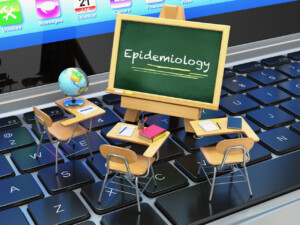
- What if I need help with accessing Blackboard? If you’re experiencing any technical issues with Blackboard, you can reach the UVM Tech Team at 802-656-2604 or email them at techteam@uvm.edu. Additionally, Blackboard’s help site offers a number of troubleshooting tips for common issues.
- What should I do to prepare myself before my class begins? Before your course starts, you can check here to ensure your browser is supported. You can also read the expanded course description in the MyUVM portal, figure out if there are textbooks you need for class, and obtain them from the UVM bookstore. We’ve also compiled a “Checklist for Student Success in Online Courses” to help you stay on target to reach your academic and professional goals.

- I still have some questions! Our advisors are always here to help and can be reached at learn@uvm.edu or 802-656-2085.
Editor’s note: this article was originally posted in 2019 and has been revamped and updated for accuracy.




