Microsoft Teams
MS Teams is available to all classes, and offers video/audio recording functionality, collaborative file sharing, and web conferencing.


At UVM Professional and Continuing Education, we are focused on creating online learning experiences that honor students’ past, present, and future lives, while providing just-right solutions to help them meet their personal and professional goals.
At PACE, we focus on the following tenets as we design and deliver high-quality online courses:

In a physical classroom, it’s fairly clear how to build community among course participants. In online courses, it’s not necessarily harder to do that. It’s just different. Creating an active, supportive discussion space for your students is the easiest way to immediately build community, and has the following benefits:
Peer support: Effective discussions encourage peers to support each other’s ideas and growth, while providing a safe space to explore without judgment.
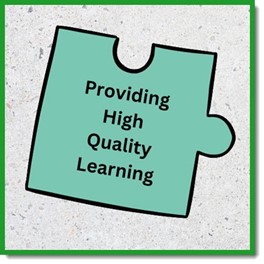
At PACE, all of our online course projects use a team approach to design and development. From the very start, you will be paired with a member of our Instructional Design team, who will work with you to help bring shape to your course. We are extremely committed to course quality in all of our offerings and will work with you to share our experience and insights in order to help you create the best possible course or program. Here are some of the ways we work with our instructors to ensure course quality:

When students feel a sense of agency in their learning, they are far more likely to be engaged and invested in that learning. Feeling a sense of control over their learning path can ease anxiety and open doors to active, reflective learning. Here are some ways you can start to think about how you can empower students:
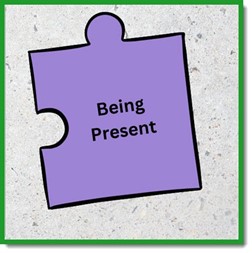
Instructor Presence is one of the most vital components of an online class, and can easily make the difference between student success and struggle. It’s important for students to “feel” your presence in a course, whether or not they can actually see or hear you. Here’s how strong instructor presence helps students:
The following tools are supported by UVM, and are available for your use. Your Instructional Designer can help you determine which of these might best help you meet your course goals.
MS Teams is available to all classes, and offers video/audio recording functionality, collaborative file sharing, and web conferencing.

Yellowdig is a platform used for social media-like discussions, and can be linked to your course.

Formerly called FlipGrid, Flip offers ways to reflect upon, discuss, and showcase work in video format.

Formerly known as Screencast-o-matic, ScreenPal offers a free and easy way for students or instructors to record short videos, including screen-sharing.

Ally is an accessibility checker that is built into Brightspace. It offers you the ability to ensure that any materials you include in your course meet student accessibility requirements.

With VoiceThread, you can create, share, and comment on images, Microsoft PowerPoint presentations, videos, audio files, documents, and PDFs, using microphone, webcam, text, phone, and audio file upload. The comments are in the context of the presentation, so you can better understand everyone’s perception of the topic.
