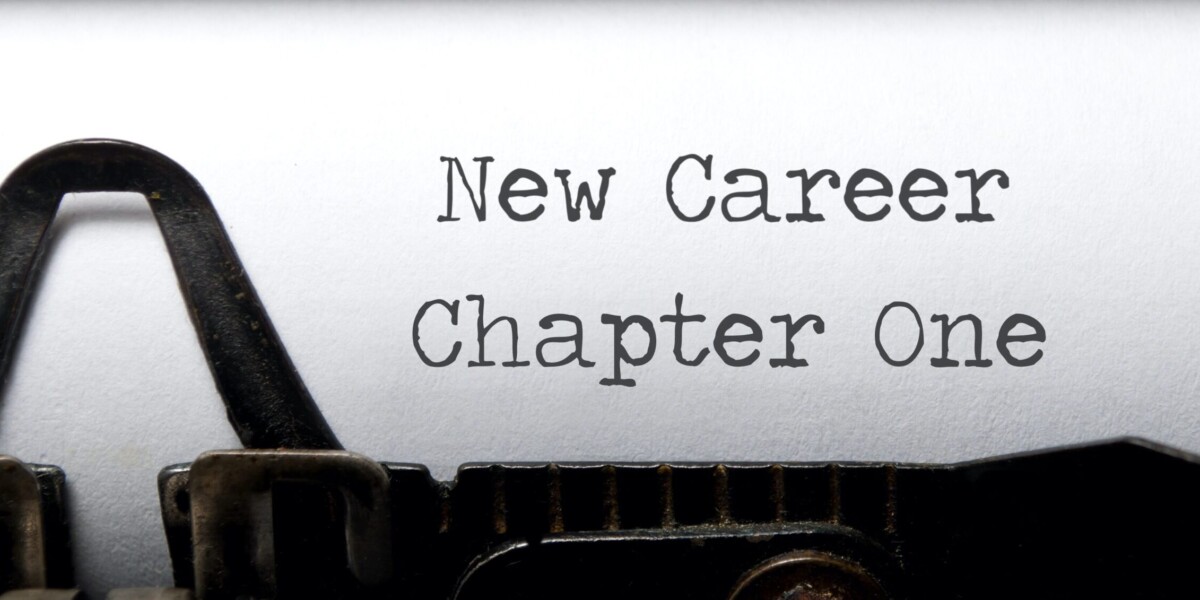Millions of students and working professionals are taking online college courses, and it’s easy to understand why. Online courses offer numerous benefits for full-time students and working professionals who are trying to balance the demands of a busy lifestyle.
A survey conducted in 2013 by The Learning House, Inc. and Aslanian Market Research illustrates the popularity of online education. The study – comprised of 1,500 students recently enrolled, currently enrolled, or planning to enroll in a fully online program – revealed that 44 percent did not even consider classroom-based programs when searching for a college.
When selecting an online program, nothing is more important than the overall quality of the program and reputation of the institution offering the program. The University of Vermont has offered online opportunities for two decades, and with current rapid global and large-scale expansion of online educational programs, the university is positioning itself strongly to engage new and diverse student markets.
Since quality is key, the monitoring of online programs is critical. Many universities, including the University of Vermont, measure quality by using the Sloan Consortium’s Five Pillars, which include learning effectiveness, scale (cost effectiveness and commitment), access, faculty satisfaction and student satisfaction.
UVM offers a variety of online education programs, ranging from one-credit career courses to a Master of Public Health graduate program, as well as hybrid courses that are both online and in the classroom.
Instructional designers from UVM’s Continuing and Distance Education (CDE) and the UVM Center for Teaching and Learning have trained and worked with more than 125 instructors to create or convert nearly 200 courses online.
How Do Online Classes Work in Blackboard?
Online courses at UVM are offered in the Blackboard Learning Management System. All of the course related materials, syllabi, readings, lecture notes, assignments, and discussion boards are organized within Blackboard. Regular participation and contribution are expected on the discussion boards or other communication tools within the system.
“Blackboard is quite intuitive to use. To help make it even more user friendly, new courses within our online programs are now being designed and developed to have a consistent look and feel,” says Carolyn Siccama, Ed.D., an instructional designer at UVM Continuing and Distance Education. “Research has shown that a consistent structure of online classes impacts course quality and student learning. Students who take more than one course within one of our programs should find that as they progress, less time is spent learning to navigate the course, giving them more time to focus on course material.”
Any student wanting to find more information or tutorials on how to use Blackboard can find extensive tutorials online at: learn.uvm.edu/online/tutorials
Getting Started in Your Online Class
For an online course, there are no on-campus meetings or specific times you need to log-in for class. Still, there are assignments and due dates. Online courses are rigorous and can take anywhere from 5-20 hours per week, and a habit of logging in daily is key to your success.
On the first day of the course, or a few days before, your instructor will open up the course in Blackboard for you to access. If the course you are enrolled in is not listed in Blackboard, your instructor has not made it available yet.
Most online courses will have some type of weekly rhythm as well. Within the first few days of the course, look closely at the course syllabus, course schedule, and the first module.
“Typically, some type of rhythm does emerge. For example, a new module may always begin on a Monday, or perhaps each week on a certain day there is a quiz, or contributions to the discussion board are required by Wednesdays and Fridays,” Siccama says.
Siccama offers a few tips for effective online learning:
- Begin your course by going to the “Getting Started” page in Blackboard to find important details and background information about the course.
- If it is your first online course, let your instructor know either in your introduction or via personal email.
- If your instructor has made a course orientation video, be sure to watch it to glean important information.
- Set aside quality time the first week of the course to orient yourself to the layout and format of the course.
- If questions come up, most instructors have a discussion board set up where general course related questions can go. Post any comments there, and don’t be afraid to ask questions.
- Studying the course components early in the course allows you to set time in your personal schedule to meet such weekly requirements and due dates.
Room for Discussion and Collaboration
Siccama says there are many ways that faculty create a sense of community among students in an online class. Most courses begin by asking students to introduce themselves.
“While seemingly simple, this allows the instructor and all of the students in the course to begin to learn about each other. It allows students an opportunity to share more about their interests and experience,” Siccama says. “Many instructors then use that information to personalize the content and resources they share with students throughout the semester.”
Small group discussions and collaborative group work are also ways that online instructors use to create a sense of community among students.
“The nice benefit of online courses is that there is no back row, and all students are expected to share their voice,” Siccama says. “This adds to the dynamic nature of online courses by having students integrate and share their experience, knowledge and expertise.”